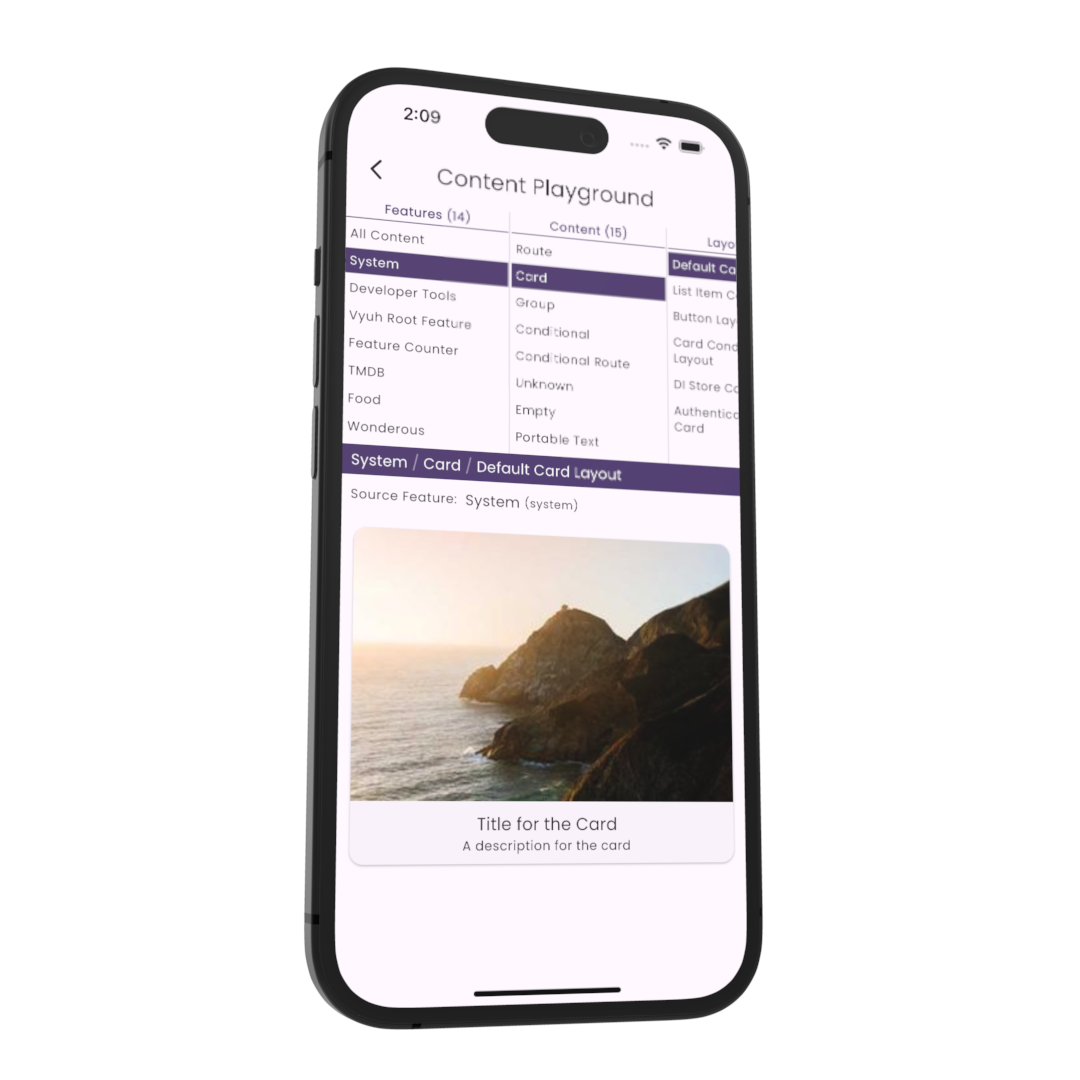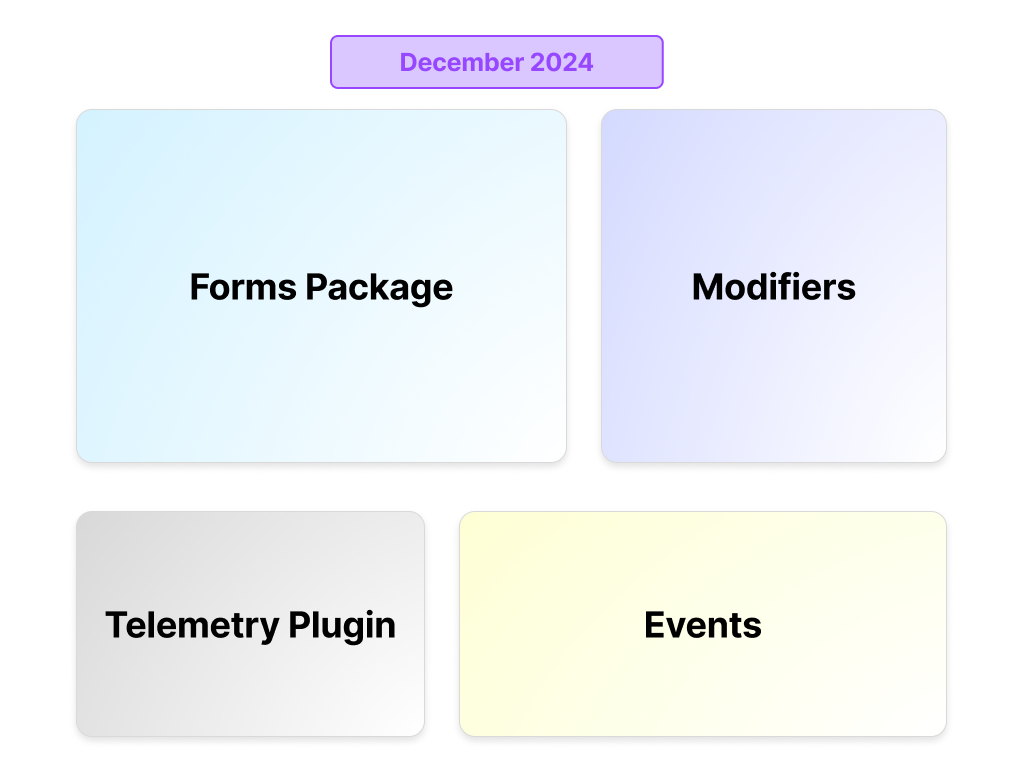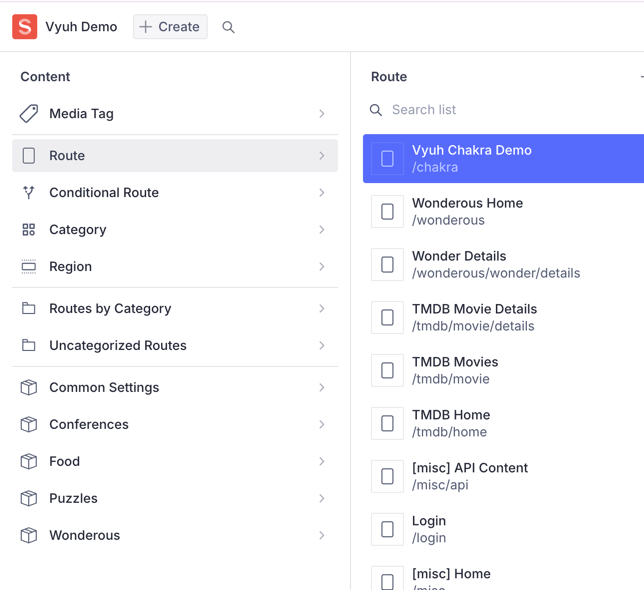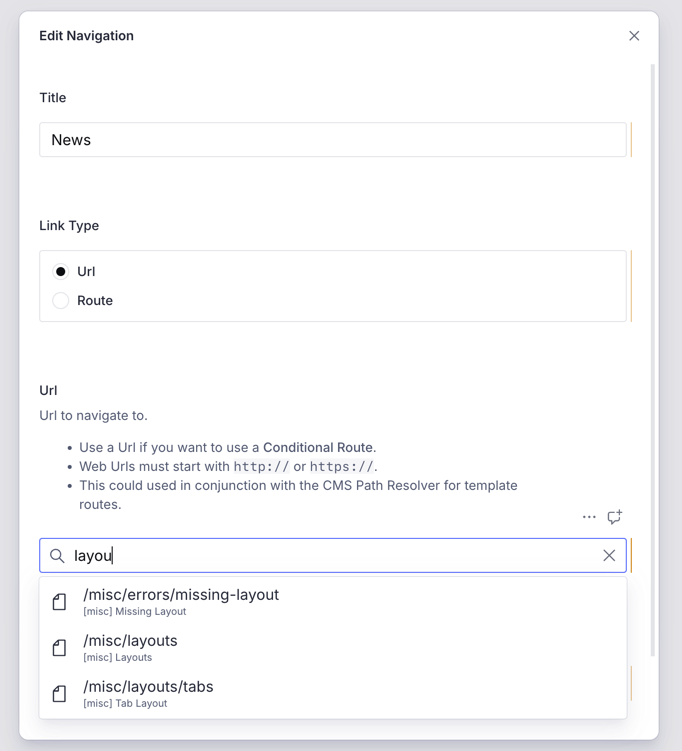· Announcements · 2 min read
A simplified approach to rendering documents from the CMS
What used to be a much more laborious task is now greatly simplified with the new approach to rendering documents from the CMS.
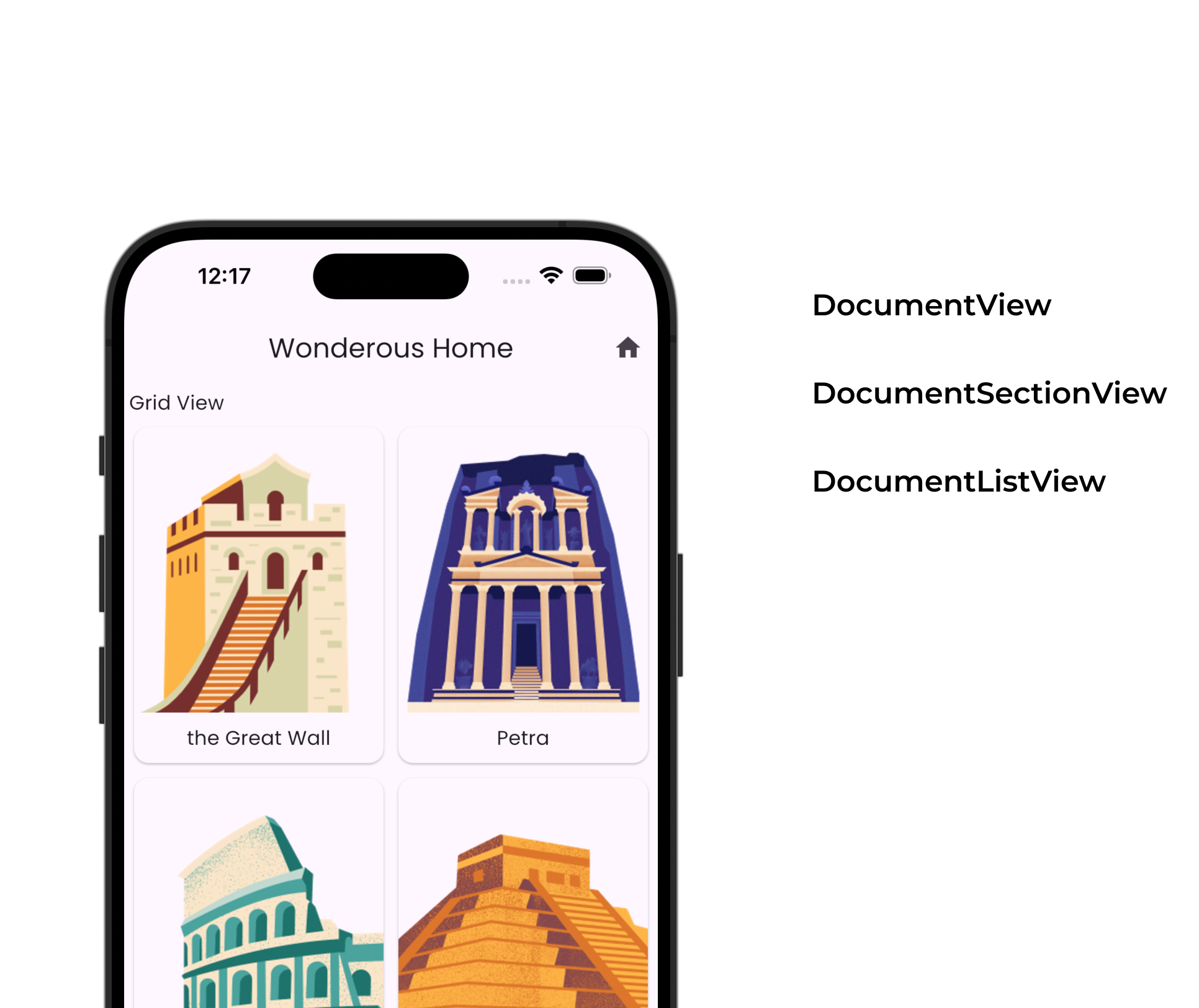
Rendering documents from the CMS has been a bit of a challenge in the past, where you had to create custom content items and then manage the whole process of fetching the content from the CMS and rendering it on Flutter. Now this has been greatly simplified with three new content items that have been introduced: Document View, Document List View, and Document Section View. With these, you should be able to manage the entire presentation of a list of documents or individual documents with as many detailed sections as you want.
DocumentView and DocumentSectionView
These two content-blocks unlock a new range of capabilities for easily rendering CMS Documents with the Vyuh Framework. This can apply to domains like:
- Education - showing courses and chapters
- Real Estate - showing properties
- Conferences - showing events and sessions
- Retail - showing Product detail pages
- News & Media - showing articles, columns, blogs
- Restaurants - showing menus
A quick demo can be seen below:
DocumentListView to render a set of documents from the CMS
Right on the heels of the DocumentView and DocumentSectionView, we now have the third pillar: the DocumentListView. With this you can render a list of documents from a CMS with a custom query and render it the way you please. Using the layout, you can also control the container that renders all these documents.
In short, phenomenal control and flexibility, without the hassle.
Now, render away your docs easily. 🚀.
This completes the triad for rendering docs from a CMS 🔱
DocumentViewDocumentSectionViewDocumentListView
You can now tackle all scenarios of master-detail rendering, a super common scenario in CMS-driven apps.