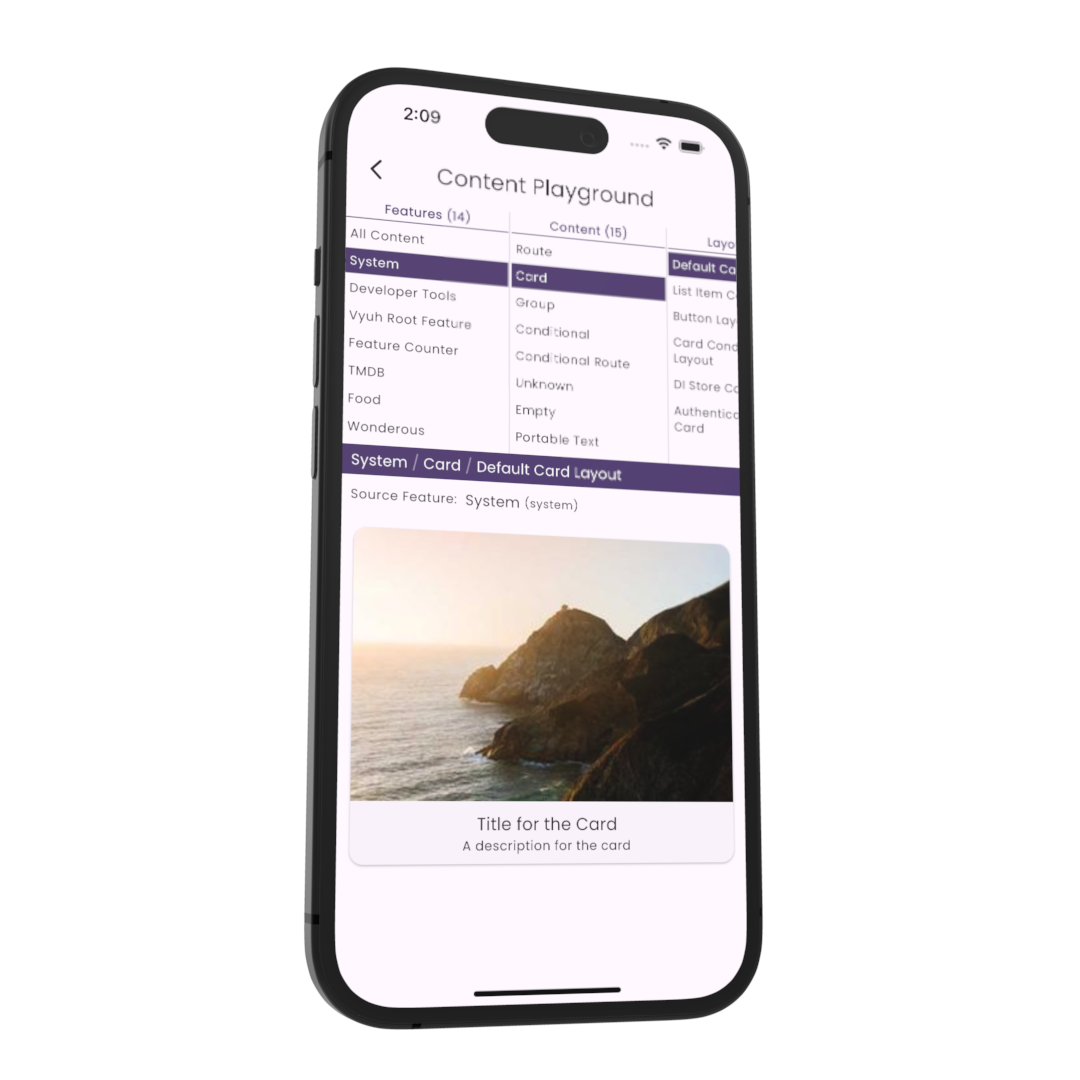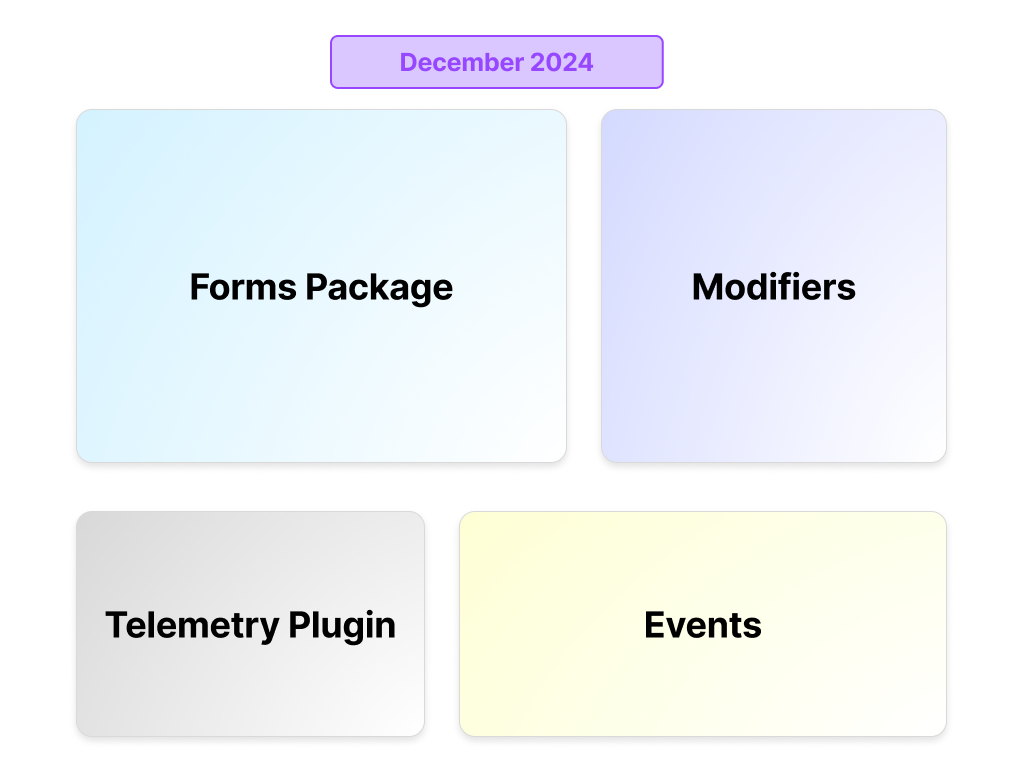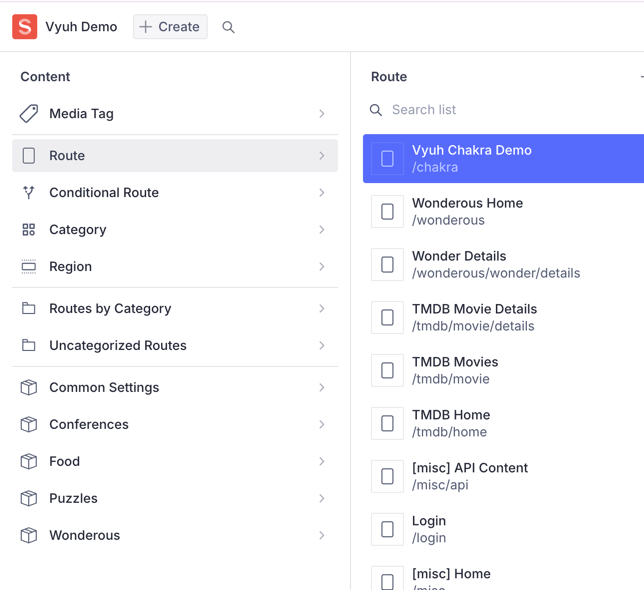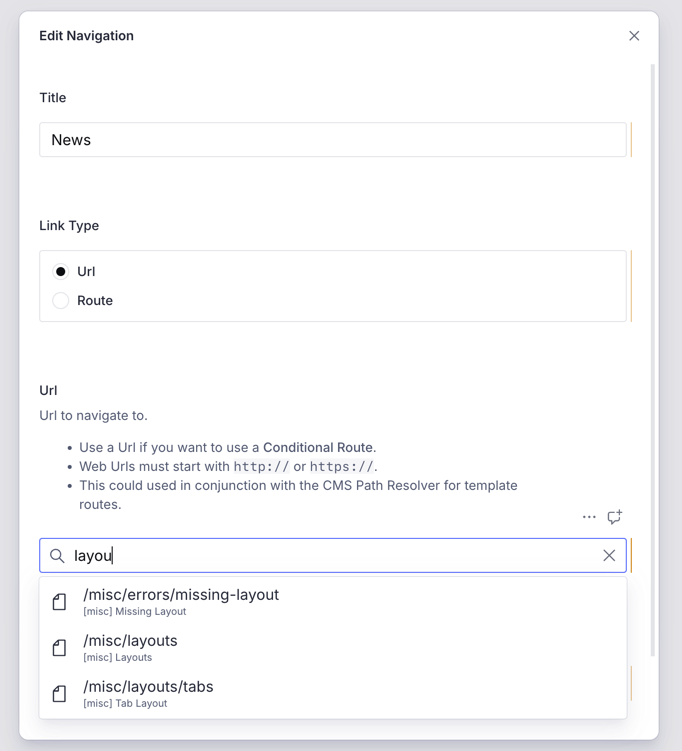· Article · 7 min read
Building a Server-Driven UI
Understanding the concept of Server-Driven UI and what it takes to build a true Server-Driven UI experience.
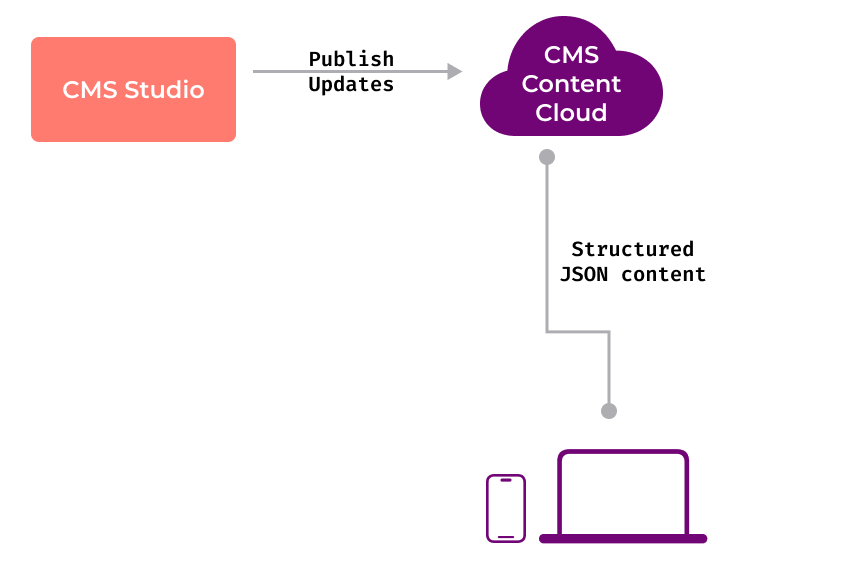
Server-Driven UI is an approach to building user interfaces where the server controls the UI structure and content, allowing for dynamic updates without requiring app releases. This approach decouples the UI logic from the client, enabling greater flexibility, scalability, and maintainability.
The Building Blocks of Server-Driven UI
Most of us seem to focus heavily on the fact that you could render the UI directly from the server. But there are lot more considerations to look at when creating a server-driven UI experience.
Let’s dive into some of the key components that are involved over here:
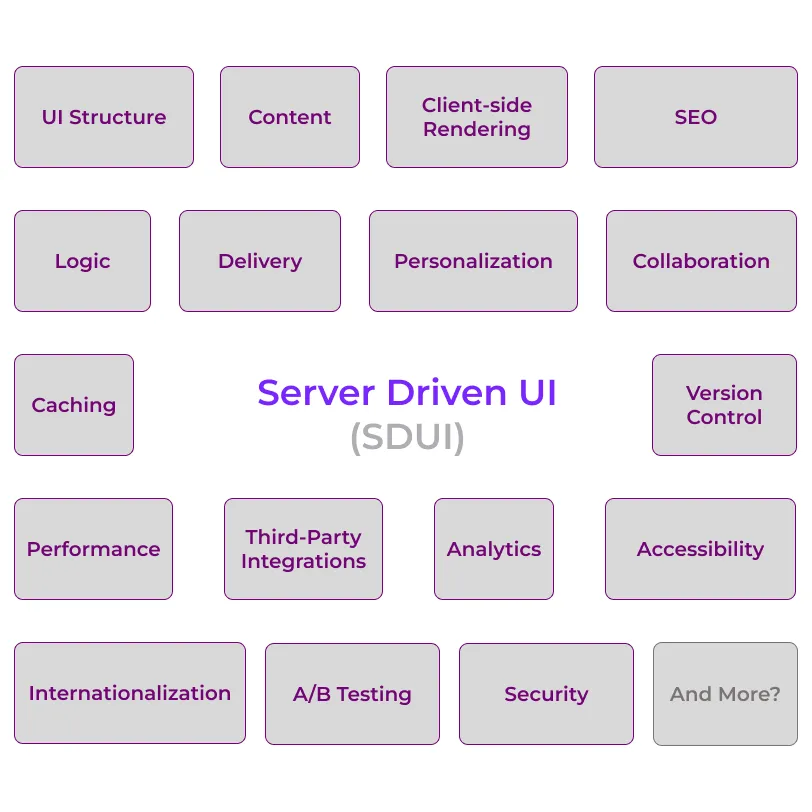
UI Structure: The server defines the structure of the UI, including components, layouts, and styles.
Content: The server provides the content to be displayed in the UI, such as text, images, and media and also more complex content such as products, themes, pages, navigation, etc.
Logic: The server can also control the behavior and interactions of the UI, enabling dynamic updates and personalized experiences. This can also include conditional control over the UI elements.
Delivery: The UI structure, content, and logic are delivered to the client over the network, typically using JSON or other data formats.
Rendering: The client renders the UI based on the data received from the server, dynamically updating the display as needed.
Caching: To improve performance, the server can cache UI data and deliver it efficiently to the client, reducing latency and bandwidth usage.
Personalization: By customizing the UI based on user data and preferences, the server can deliver personalized experiences that enhance engagement and satisfaction.
Analytics: The server can track user interactions and behavior, providing valuable insights for optimization and improvement. This is a combination of client-side and server-side analytics.
A/B Testing: By serving different UI variants to different users, the server can test and compare different designs, layouts, and content to determine the most effective approach.
Internationalization: The server can deliver localized content and UI elements based on the user’s language, region, or other preferences, enabling global reach and accessibility.
Accessibility: By ensuring that the UI is accessible to users with disabilities, the server can improve usability and compliance with standards.
SEO: By optimizing the UI for search engines, the server can improve visibility and ranking in search results, driving traffic and engagement.
Collaboration: Server-Driven UI enables collaboration between designers, developers, content creators, and other stakeholders, streamlining the workflow and improving efficiency. There is a lot to be said about the overall developer experience of working with a Server-Driven UI.
Integration: By integrating with third-party services and APIs, the server can enhance the UI with additional features, data, and functionality, expanding the capabilities of the application.
Version Control: By managing UI data and configurations in a version-controlled system, the server can track changes, roll back to previous states, and ensure consistency and reliability.
Security: By securing the UI data and communications, the server can protect against unauthorized access, data breaches, and other security threats, ensuring the integrity and confidentiality of the application.
Performance: By optimizing the delivery, rendering, and caching of UI data, the server can improve performance, responsiveness, and scalability, providing a fast and reliable user experience.
As you can tell, there are many building blocks required in creating a true Server-Driven UI experience. And it’s not just about transferring serialized UI from the server to client.
The Evolution of Server-Driven UI
Server-Driven UI has evolved through several stages, each building on the previous approach:
1. API-Driven UI
In this approach, the server provides data through APIs, but the UI structure is hardcoded in the client.
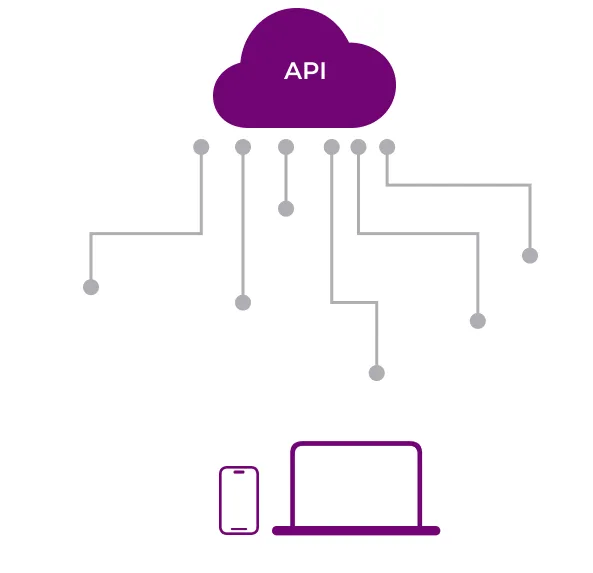
Pros:
- Simple to implement
- Full control over UI on client side
- Fast initial development
Cons:
- UI updates require app releases
- Limited flexibility for dynamic changes
- Tight coupling between client and server
2. JSON-Serialized UI
Here, the server sends both data and UI structure as JSON, which the client renders dynamically.
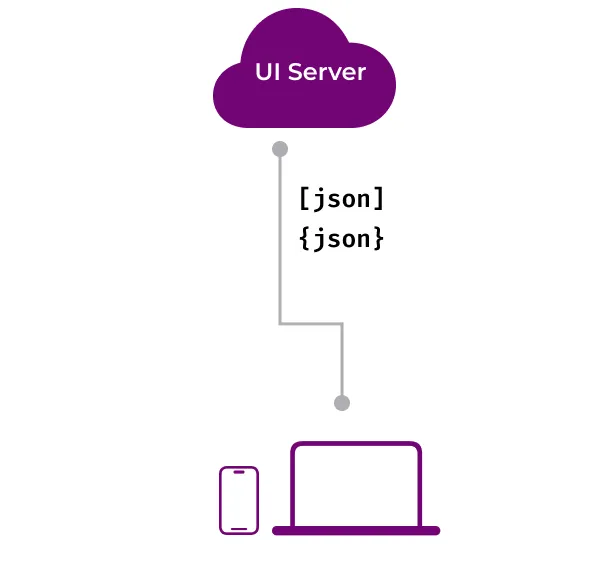
Pros:
- Dynamic UI updates without app releases
- More flexible than API-driven approach
- Single source of truth for UI structure
Cons:
- More complex implementation
- Requires robust client-side rendering engine
- Potential performance overhead
- Tight coupling between client and server as the client can only understand specific JSON structures
- Very limited forms of extensibility by default
- Limited support for non-technical users. Editing the UI on the server side can be very cumbersome without proper tooling.
- No type-safety guarantees as JSON is untyped. Requires additional validation and error handling on the client side.
- Potential security vulnerabilities due to untrusted JSON data. Requires careful validation and sanitization on the client side.
3. CMS-Driven UI
The most advanced approach where a CMS manages both content and UI structure, providing complete control to non-technical users. At the same time, it also allows sophisticated control to the Engineering teams to manage the UI implementation.
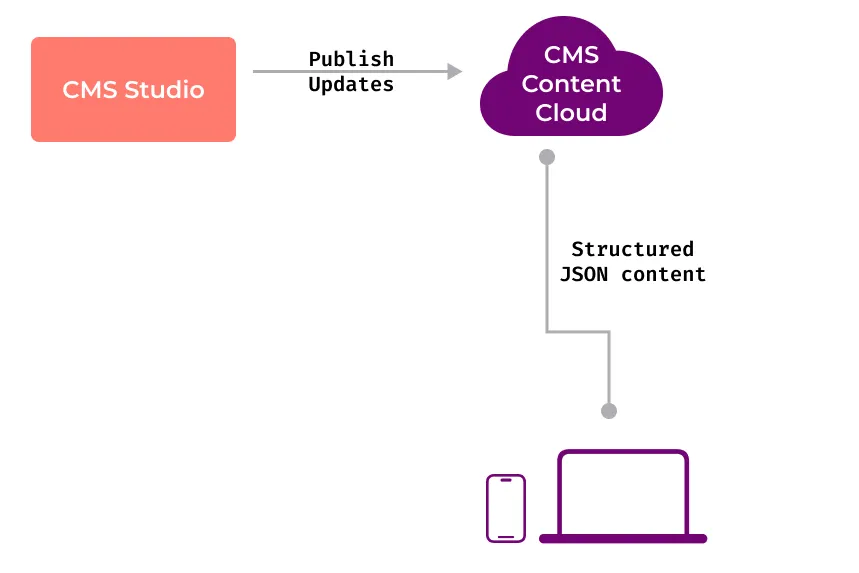
Pros:
- Complete separation of concerns
- Non-technical users can manage UI
- Maximum flexibility and customization
- Powerful source-of-truth for rendering experiences on all screens
- Schema-driven Type-safe UI definitions
- Enhanced security through trusted CMS
- Improved performance through optimized delivery
- Reduced development time and costs
- Easier A/B testing and personalization
- Better support for internationalization and localization
- Enhanced analytics and tracking capabilities
- Improved collaboration between teams
- Easier integration with third-party services
- Enhanced version control and rollback capabilities
- Improved caching and CDN support
Cons:
- Requires creating a holistic framework that can render the UI based on the CMS data.
- Requires integration with a headless CMS such as Sanity.io, Strapi, Payload, Contentful or similar ones.
- Some learning curve for non-technical users to understand the CMS interface.
Visualizing the Progression
The evolution of Server-Driven UI can be visualized as a spectrum, with API-Driven UI at one end and CMS-Driven UI at the other.
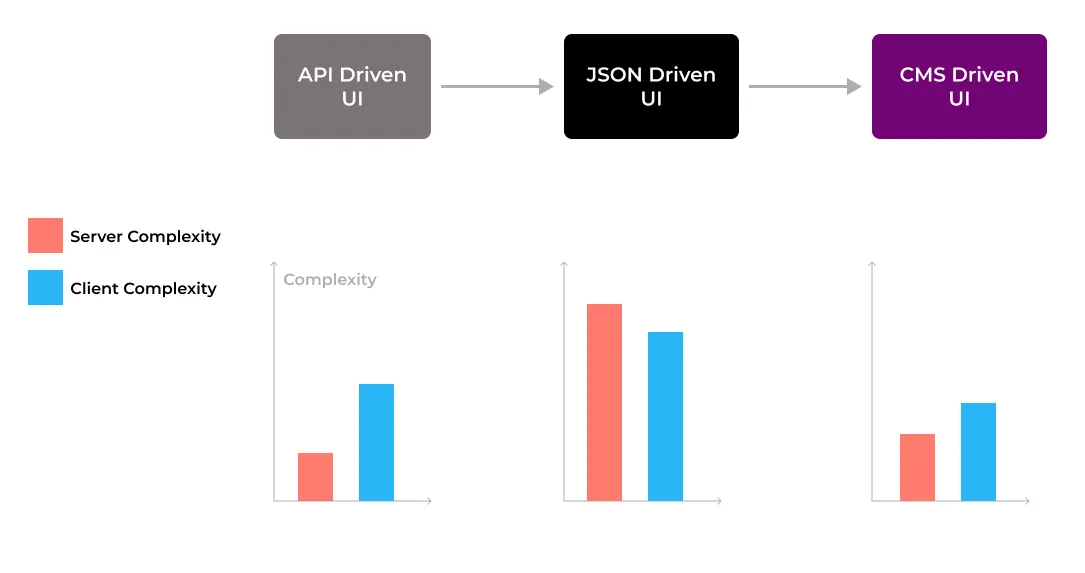
Looking at the progression images, we can see how the architectural complexity evolves across different approaches:
API-Driven UI Complexity
In the API-driven approach, the architecture is relatively straightforward. The server simply provides data endpoints, while the client handles all UI rendering logic. This simplicity comes at the cost of flexibility - any UI changes require client updates and app releases.
JSON-Driven UI’s Hidden Complexity
The JSON-driven approach appears deceptively simple at first glance, but introduces significant complexity:
Client-Side Complexity:
- Need to build a robust UI rendering engine that can interpret JSON structures
- Complex type validation and error handling for untyped JSON data
- Security considerations for untrusted JSON parsing
- Performance optimization for dynamic rendering
- Complex state management for UI updates
Server-Side Complexity:
- Maintaining JSON schema consistency
- Version management for UI definitions
- Limited tooling for UI editing
- Complex deployment process for UI changes
Development Workflow:
- Difficult collaboration between teams
- Manual testing required for UI changes
- Complex debugging process
- Limited ability to preview changes
CMS-Driven UI’s Modern Simplicity
While CMS-driven UI might seem more complex initially, modern headless CMS systems like Sanity.io actually reduce overall complexity:
Reduced Development Complexity:
- Schema-driven development with type safety
- Built-in validation and error handling
- Sophisticated content modeling tools
- Real-time preview capabilities
- Robust version control and rollback
Improved Workflow:
- Visual editing interface for non-technical users
- Structured content modeling
- Built-in collaboration tools
- Automated deployment workflows
- Integrated preview environments
Sanity.io Advantages:
- GROQ query language for flexible content querying
- Real-time content updates
- Powerful customization capabilities
- Extensive plugin ecosystem
- Built-in image optimization
- Global CDN for content delivery
- Robust security and access controls
The maturity of modern headless CMS systems has transformed what was once a complex architectural choice into a streamlined solution. While JSON-driven UI requires building and maintaining many systems from scratch, CMS-driven UI leverages battle-tested platforms that handle the complexity for you. This is particularly evident when using systems like Sanity.io, which provide:
- Developer Experience: Type-safe schemas, modern tooling, and extensive documentation
- Content Editor Experience: Intuitive interfaces, real-time collaboration, and powerful customization
- Operations: Automated deployments, CDN integration, and robust security
- Scalability: Enterprise-grade infrastructure without the maintenance burden
This explains why, despite the apparent initial complexity, CMS-driven UI often results in lower long-term complexity and better maintainability compared to JSON-driven approaches.
Why Vyuh Chose CMS-Driven UI
At Vyuh, we believe that the future of Server-Driven UI lies in CMS-driven architectures. By leveraging modern headless CMS systems like Sanity.io, we can provide a powerful, flexible, and scalable solution that meets the needs of developers, content creators, and end-users alike.

Also our choice of Flutter as the Cross Platform UI toolkit is a perfect match for the CMS-Driven UI approach. Flutter provides a robust framework for building dynamic, responsive, and beautiful user interfaces, while Sanity.io enables content creators to manage and update content with ease.
By combining these technologies, we can deliver a seamless Server-Driven UI experience that empowers teams to collaborate, iterate, and innovate faster than ever before.
To learn more about implementing Server-Driven UI with Vyuh, check out our comprehensive documentation at docs.vyuh.tech.